EFT Flight Assistant App Update
Feature Upgraded
Simpler Operation, Higher Efficiency!

Auto Climb During Turns
Automatically increases altitude during turns to protect crops from downwash caused by wind field changes.
Note: Requires altitude Radar radar.
Optimized Route Resumption
After a break, the app calculates the optimal S-waypoint based on the breakpoint and the drone’s position, then resumes the task automatically, reducing power loss from flying fully loaded.
Route Deletion
After planning, unnecessary routes can be deleted to better adapt to actual operation needs.
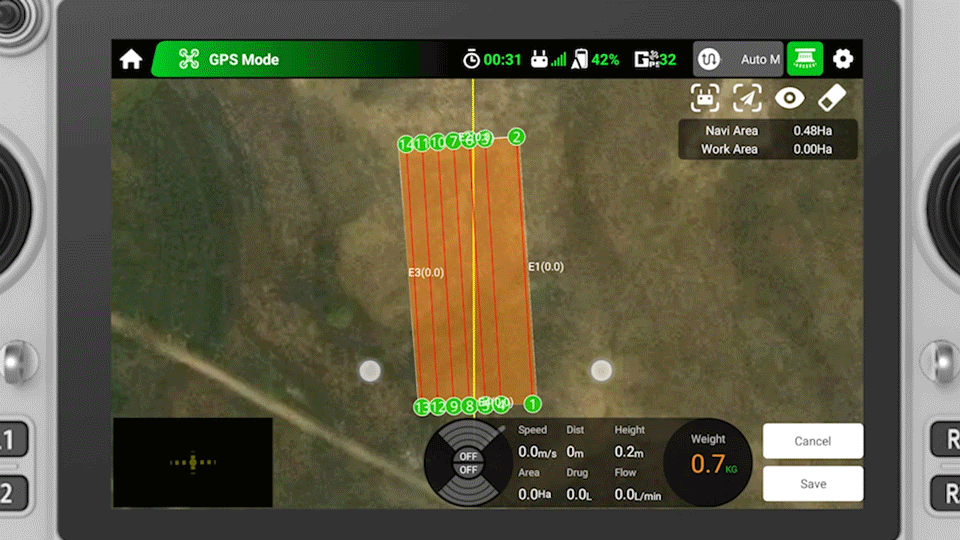
Note: If operation parameters are reset after deleting routes, new routes will be generated.
One-Touch Takeoff Button
New channel options allow users to setting “One-Touch Takeoff” to a custom button—flexibly adapting to different operation preferences for easier control.

Continued Work After Flow Meter Error
If a flow meter error occurs during operation, the drone can continue spraying to ensure uninterrupted work.
Note: This feature requires [Low Volume Protection] to be turned off, and it may affect the dosage precision. Please use with caution.
1.5m Altitude Limit Protection
If the throttle stick is accidentally moved causing descent, the drone will automatically stay at 1.5 meters safe altitude to prevent crashing and continue working.
 Note: This feature is only available in Auto Mode.
Note: This feature is only available in Auto Mode.
Low Battery Auto Landing
When the battery level falls to ≤5%, the app will issue both visual and voice alerts, and the drone will automatically perform a safe landing to protect the aircraft.
The EFT Flight Assistant App
Simpler operation, smarter features, safer flying
Boost your operational efficiency now!
Google download link: https://drive.google.com/file/d/11FxwzHA5IAr3XvCXgLKUyRTYLsMym7gJ/view
